David is a teacher and administrator of his school’s science department, currently based on Long Island, New York. In his opinion, reflective practice is crucial for any educator; writing is his way to do it. Ulysses is not only his chosen tool for this but also helps him save time with his administrative chores.
Please tell us something about you and what you are working on.
I’m an educator currently based on Long Island in New York. After 12 years as a teacher, I became the administrator in charge of the department I taught with during September of 2016. Next year, I’m moving back into the classroom and moving with my family to Singapore. Outside of my immediate job responsibilities, I work on a lot of different things related to education more broadly.
Which role does writing play in your life?
Writing is a primary way that I express myself in the larger world. My job requires me to write quite a bit, but outside of the responsibilities that I’m paid for, I write regularly for my blog, and for other professional organizations and associations that I’m a part of.
Which topics do you write about?
When I’m writing for work, I write teacher evaluations, white paper analyses of district initiatives that I’m managing, and the whole variety of administrative communication that is required of a manager. When I’m writing for myself, I write about the interface of technology and education, progressive science education, and the use of systems thinking to improve our understanding of the world and our place in it.
So you’re writing teaching observation scripts. Could you please go into more detail about this? What is the situation like, on which device do you work, and how does Ulysses help you with this task?
The time-savings per observation is at least 10 minutes … Multiply this by 55, and the time-savings really start to become apparent.
When I’m observing a teacher, I need to keep a record of what I see. This script is the central source of evidence that is used when discussing the lesson with the teacher following my observation. It’s a pretty dry document, but it needs to be clear. Ulysses helps with that process a lot. I write my initial script notes using Ulysses on the iPad and then decompress them into something that makes sense for people who aren’t me using Ulysses on macOS. Then I need to send the script over to the teacher and upload it into our staff evaluation system. Ulysses does all of the heavy-lifting in this process as regards formatting scripts for maximum readability and providing it in several formats that are best suited for each step of this process. The markdown syntax saves me a TON of time in formatting different parts of the script (ex. timestamps, dialogue, actions), and the styles let me send it over to teachers in a way that makes the record very clear for them (I use a modified version of the “Color Code” style for this). Our evaluation system needs the script as a text file, so I just export it as a RTF and then copy/paste it in. I imagine the time-savings per observation is probably at least 10 minutes of time that I would spend repetitively formatting and converting the file from other word processors. Multiply this by the 55 observations that I do each year, and the time-savings really start to become apparent.
As an educator, reflective practice is crucial. For me, I find that it’s best to do my thinking in public.
You also write articles for your own blog. What is it about?
My blog is where I do most of my writing for myself (and readers). With the move to administration, I had moved it to Medium. With the move back to the classroom, and out of the country, I’ve recently moved it back to my personal website. As an educator, reflective practice is crucial. Different teachers do this in different ways. For me, I find that it’s best to do my thinking in public, which is really where the blog comes in. It has always seemed to me that thinking aloud is really the only way that you can get your thinking examined, which is a central piece of developing your thoughts over time. A large part of that is communicating as clearly as I can through my writing.
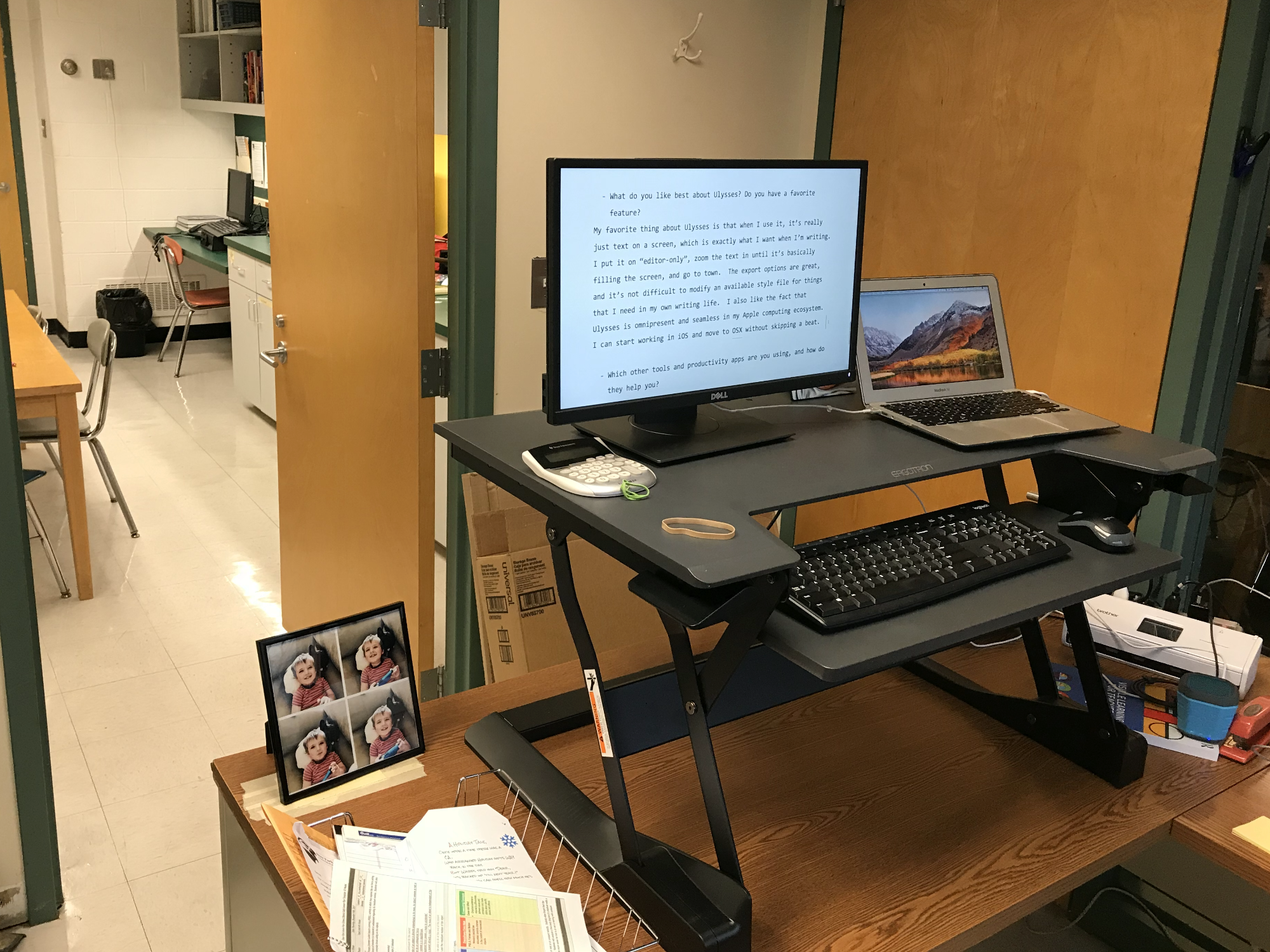
Please describe your blog writing workflow. Where do you work, which tools do you use, and which roles plays Ulysses in it?
I think ‘one piece a week’ is a manageable goal and keeps me going without risking burnout.
I try to write at least one piece a week, sometimes more and (when school isn’t in session) sometimes less. I think “one piece a week” is a manageable goal and keeps me going without risking burnout. Assuming I’m writing one a week, I’ll get it roughed out by Wednesday, edited (usually by letting Grammarly make a pile of suggestions) and queued to post on Thursday, and then posted on Friday. The blog is a mixture of short- and long-form pieces, but for anything of any significance (n>100 words), Ulysses is going to be the first stop. I’m pretty fluent in markdown syntax at this point, and my website’s backend (Squarespace) has markdown baked in, so it’s a clean export-upload for any pieces that I write. I ran the prior iteration of the blog on Medium, which also played really well with Ulysses’ publishing feature.
What do you like best about Ulysses? Do you have a favorite feature?
My favorite thing about Ulysses is that when I use it, it’s really just text on a screen, which is exactly what I want when I’m writing. I put it on “editor-only,” zoom the text in until it’s filling the screen, and go to town. It has just enough formatting options to be useful, and they are not obtrusive like what you see in a more “office-centered” word processor. The export options are great, and it’s not difficult to modify an available style file for things that I need in my own writing life. I also like the fact that Ulysses is omnipresent and seamless in my computing ecosystem. I can start working in iOS and move to macOS without skipping a beat.
Which other tools and productivity apps are you using, and how do they help you?
- Outside of Ulysses, GSuite is my main word processing/office platform. I’m reasonably sure I don’t need to explain how GSuite helps people collaborate when working together at this point.
- I use TextExpander for repetitive emails and other text-usage.
- I use Grammarly as my main editing/proof-reading assistant.
- I maintain a personal website that runs on Squarespace, and a professional/student-facing website that runs on WordPress. Both platforms are quite useful.
- In the modern era, Twitter is invaluable for any educator that wants to be connected to a large professional learning network.
You’ll find David’s reflections on life as a teacher on his personal blog Knuffke.com. Also, you can follow him on Twitter.
