Ellen Fishbein is a freelance writer, editor, and writing coach. Writing is both her day job and her personal passion. After a grueling odyssey through the sea of writing apps, she has found the one that makes her feel at home.
When people ask what I do for a living, I say, “I’m a writer.”
When they ask what I do with my free time, I say, “I write.”
I’m fortunate to have writing as both my day job and personal passion. I write for clients, I write with my friends, I teach writing, and I write for myself. Writing is my life.
So, as you’d imagine, I’ve embarked on a grueling odyssey through the sea of writing apps, looking for the one that would make me feel at home.
At long last, I found Ulysses.
Ulysses has had such a powerful impact on my life that I volunteered to write this review at no cost. I want other writers to understand the benefits of this fantastic tool.
Here are the things I love the most about Ulysses.
Harmony With My Analog Tools
More than 60% of people with “office jobs” use analog tools (i.e. pens and paper) to be more productive. I’m in that group. Brainstorming on paper has been part of my process since I was a kid, and if I want to do my best writing, there’s no way around using analog tools.
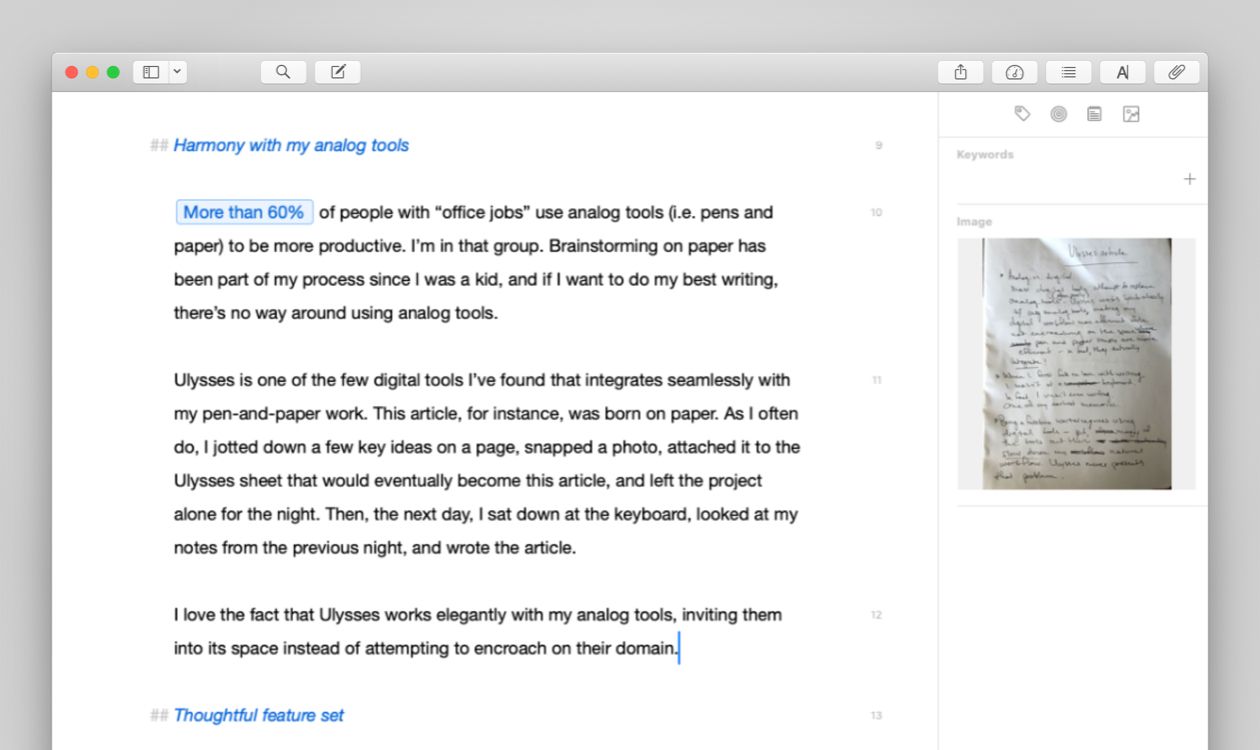
Ulysses is one of the few digital tools I’ve found that integrates seamlessly with my pen-and-paper work. This article, for instance, was born on paper. As I often do, I jotted down a few key ideas on a page, snapped a photo, attached it to the Ulysses sheet that would become this article, and left the project alone for the night. Then, the next day, I sat down at the keyboard, looked at my notes from the previous night, and wrote the article.
I love how Ulysses works in harmony with my analog tools, giving them a place to play instead of encroaching on their domain.
Thoughtful Feature Set
As far as I can tell, Ulysses was tailored to me personally, built to make me more efficient at everything I do. The feature set is simply that smart. While other tools seem to slow my workflow down, Ulysses speeds it up.
For example, I love how easily I can export to different formats. My website runs on Wordpress, my latest fun project is on Medium, my agency needs files delivered in markdown, my clients need Word documents — and Ulysses does it all. Without even touching my mouse, I can deliver exactly what every person (or platform) needs, straight from Ulysses. This has saved me many, many hours.
I also love Ulysses’ highly effective yet super-intuitive library design. I’m not an especially orderly person — in fact, I’ve always struggled to stay organized. But thanks to Ulysses’ painless design, I can always find any file without missing a beat.
Inviting Appearance
When the Muse drops by at 3:00 a.m., nothing is less inviting than a bright-white, dated-looking word processor. But with Ulysses’ clean and customizable aesthetic, I’m eager to capture my thoughts at all hours. Especially in night mode, but also in general, I love the fact that I’ve personalized my writing experience by customizing my Ulysses theme.
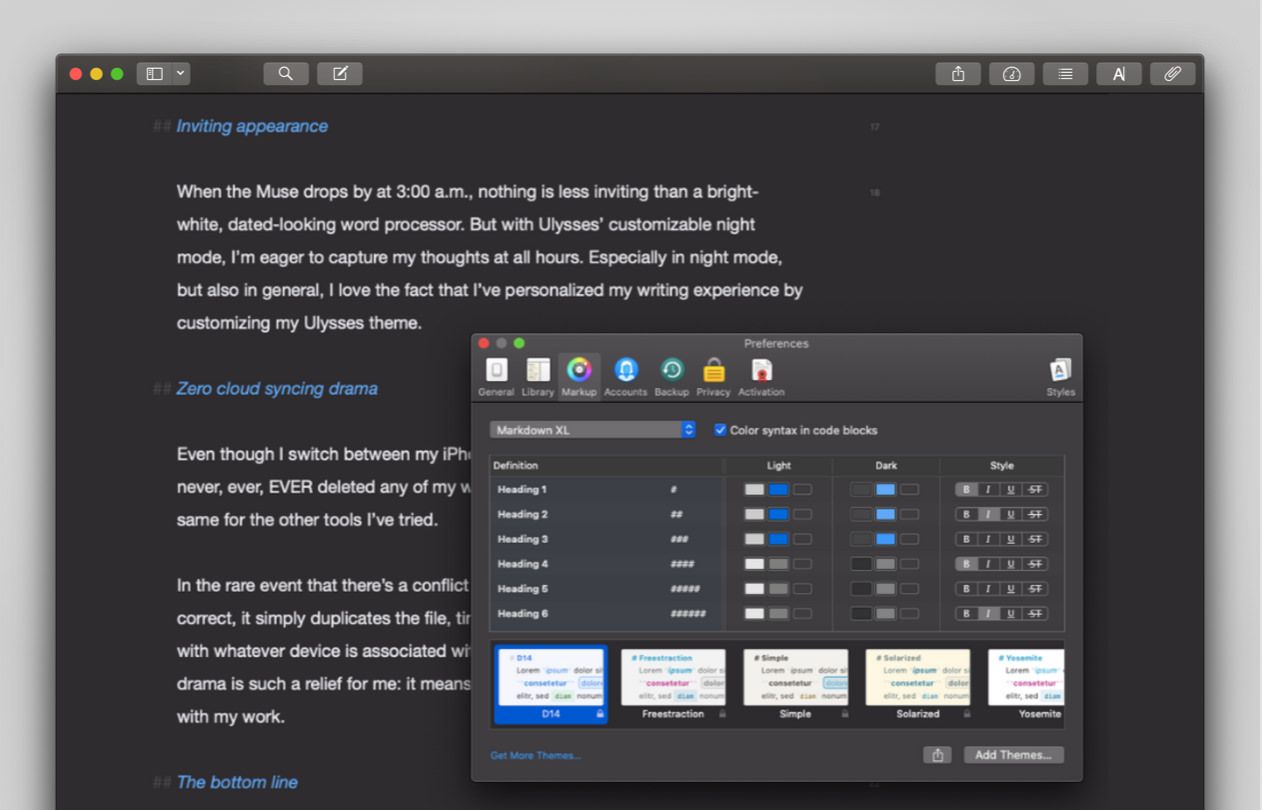
Zero Cloud Syncing Drama
Even though I’m always switching between my laptop and phone, Ulysses has never, ever, EVER deleted any of my work due to a syncing error. I can’t say the same for the other tools I’ve tried.
In the rare event that there’s a conflict and Ulysses isn’t sure which version is correct, it simply time-stamps the conflicting versions and saves them both. This lack of cloud syncing drama is such a relief for me: it means that no matter what, I can trust Ulysses with my work.
The Bottom Line
Estimating conservatively, I’ve spent 5,000+ hours using Ulysses over the last two years. I never tire of using it, even though I write for both pay and pleasure. I recommend it to everyone.
Photo credit: Featured image by Fleur via Unsplash
