Nick Wignall works as a psychologist in Albuquerque, New Mexico, where he also resides with his wife and two young daughters, in an “old home that always needs fixing and repairs.” Despite many professional and private obligations, he manages to carve out regular writing time. Nick has published numerous articles and two books covering questions of psychology and self-help.
Please tell us about you and something you’re working on.
I like to say that I’m a clinical psychologist by day and an author by early morning.
As a psychologist and therapist, I do a type of counseling called cognitive behavioral therapy for folks struggling with insomnia and anxiety disorders like panic, OCD (obsessive-compulsive disorder), and phobias. Unlike more traditional forms of therapy, it’s a very action- and goal-oriented form of counseling, so I’m often out driving with my clients who have driving phobias or helping my insomnia clients strategize a plan for a better evening routine.
But in addition to my clinical work during the day, I’m also interested in how we can apply the insights and techniques from the clinical psychology world to help folks meet the ordinary challenges of life – maintaining a consistent exercise routine, communicating more effectively with partners, getting quality sleep, finally finishing that novel we’ve been working on for years! So I spend my early morning hours writing and doing research either for articles on my website or future book projects.
Which role does writing play in your life?
While writing began as more of an experiment or hobby (writing a book sounds cool! Can I actually do it?), it’s increasingly turned into a second job for me. I typically spend 12-15 hours per week on writing or research for my writing. And while I don’t have any specific grand plans for where it will go in the future, I’m pretty sure it will play an increasingly large role.
Regular writing helps me to organize my thoughts and think more clearly.
One of the interesting side benefits of regular writing is that it helps me to organize my thoughts and think more clearly about all sorts of things beyond the particular article or book I’m working on. For example, I’ll often find that after writing an article about anxiety, I’m able to express myself more clearly and succinctly in therapy sessions where that topic is central.
Your first book is called Find Your Therapy. What is it about?
It’s about how to find a quality therapist or counselor who’s a good fit for your specific needs. It’s written in a very practical, nuts and bolts kind of style – almost like a field guide or manual – so that anyone can pick it up and pretty quickly understand the most important things to look for and ask about when searching for a therapist or counselor.
How did you come up with the idea to write this book?
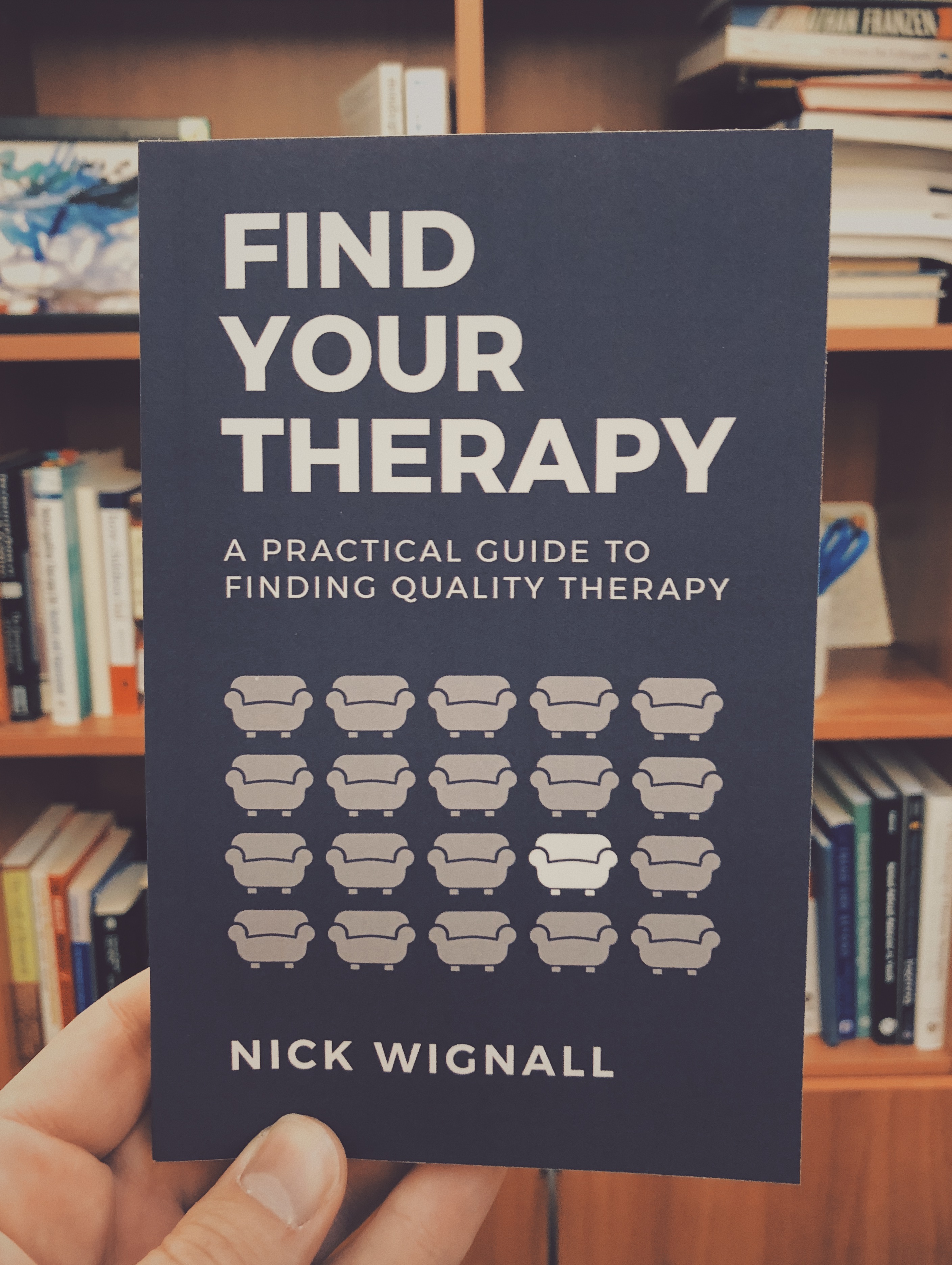
In a word, frustration. Since starting my career as a therapist several years ago, I kept being asked the same question over and over again: How do I find a good therapist? And after every long conversation, I kept wishing I had a good article or resource I could point the next person to that would explain things in simple, straightforward language. After a while of looking for and not finding such a resource, I decided to write it myself.
How did you actually manage to take the time for writing it, in addition to your professional obligations?
Carving out a couple of hours early in the morning was key for me. Between a full-time job, spending time with my wife and two young daughters, as well as a new old home that always needs fixing and work, I knew that if I wanted to actually write the book, I would have to carve out some time that wouldn’t interfere with other parts of my life. The early morning hours were ideal because I couldn’t see clients then, my family was still asleep, and it was usually too dark to work around the house. This gave me an hour or two every morning of guilt-free time to research and write the book.
Do you have any tips for people who play with the thought to do the same?
One suggestion I would give is to think about and break down your book into very small chunks or sections from the outset. Ideally, these chunks should be proportional to the amount of time you have each day to write. So, if you have two hours every morning, figure out how much you can reasonably expect to write in that time and plan your book with sections of that length. If you only have half an hour per day, divide up your sections into little 500-word sub-sections. Not only will this help to create a consistent writing habit, but I suspect it will also make your book more clear.
Of course, I write non-fiction, self-help style books, but I imagine the advice above could be adapted pretty well to fiction too. Instead of thinking in terms of chapters, break down your book in terms of scenes or even something smaller like a particular dialogue between two characters and set that as your daily writing chunk. Your goal for a particular day of writing should be less “work on chapter 5” and more “write the exchange between Tom and Sarah from the blue toilet incident.”
Could you explain how you made use of Ulysses while writing the book? Which of its features helped you the most?
While Ulysses has a lot of great features (I just discovered custom icons for groups which is a small but surprisingly awesome one!), I think the best part about Ulysses is that the design concept of sheets just works well with my brain and productivity system. As I mentioned above, I think one of the secrets to good (and productive) writing is to write is small units or chunks, and the fact that Ulysses is built on sheets really reduces the amount of friction between what’s in my head and what ends up written down.
The design concept of sheets just works well with my brain and productivity system.
I also really appreciate how the sheets and folders system is always displayed graphically in a pane next to my text. This makes it really easy for me to jump from working on one sheet and part of my book to another one without having to open new files or menus – it’s all write there ;)
How did you actually find out about Ulysses?
Somewhere in the middle of writing my dissertation several years ago, I got frustrated by working so much in Microsoft Word and did some reading on alternatives. People like Ben Brooks and David Sparks had written about Ulysses and thought highly of it, so I gave it a try. Ultimately I was too deep into my dissertation to switch everything over, but as soon as I started playing with it, I realized Ulysses would be my writing app of choice in the future. From that point on I started using it to collect notes and ideas for new projects or books I was reading, and when I decided to start writing my book, it wasn’t even a decision what app I would use.
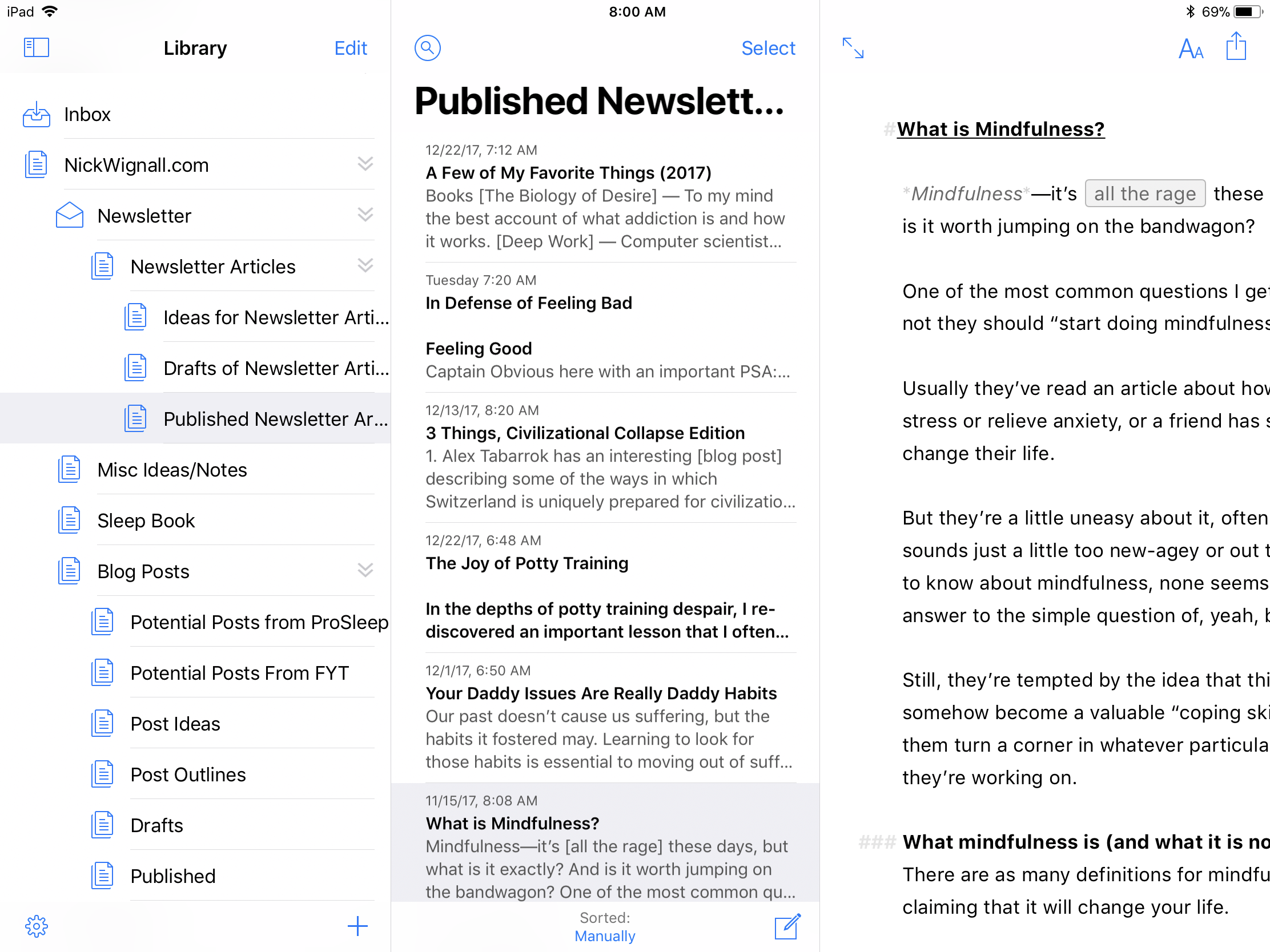
What do you like best about the app, and where do you see room for improvement?
Syncing isn’t a very sexy answer, but the fact that all of my notes, outlines, articles, and manuscripts are in one app, available in an instant, and synced flawlessly across my iPad, Mac, and iPhone is borderline miraculous. And I think the fact that I so often don’t even think about syncing speaks to maybe my favorite thing about Ulysses in general: It just gets out of my way in all the right ways and allows me to write and produce with so much less friction than any other writing app or environment I’ve ever used.
Ulysses allows me to write and produce with so much less friction than any other writing app or environment I’ve ever used.
In terms of room for improvement, as I’ve mentioned several times, I think Ulysses has really nailed the writing and organizational side of things. In the future, I’d love to see more development on the publishing side. It’s been great for exporting to my website, producing PDFs, and even some eBooks, but when I have to produce a document for print publishing to CreateSpace or KDP Direct publishing, I still (very begrudgingly) have to open up Microsoft Word. While I completely understand and appreciate Ulysses’ focus on simplicity of the writing experience, I would LOVE to be able to go from initial outline to final print-ready manuscript just in Ulysses! Also, integration with Amazon/CreateSpace would be amazing.
Which other tools and productivity apps are you using, and how do they help you?
I try to be pretty minimalist when it comes to tools and productivity systems. These days all of my writing and research is done within Ulysses, mostly on the iPad version (10.5” iPad Pro). I was initially skeptical about long-form writing on an iPad (no cursor!) with the Apple foldable keypad, but after only a few days I found the lack of a cursor was not that big a deal for me and possibly even beneficial because it seems to discourage editing and tweaking and allows me to better maintain a writing flow.
I use Ulysses on my iPhone quite a bit as well, typically for jotting down notes or ideas on the fly, but sometimes I’ll sketch out the skeleton for an article or book section while I’m in a waiting room or on the couch at night. Other than that, I use the app Sketch on my Mac (13” MacBook Pro) to do my own graphic design work and late-stage manuscript formatting in Microsoft Word.
While it’s not an app or device, probably the single most important influence on the way I think about and execute on my writing work is a recent book by Cal Newport called Deep Work. It’s all about cultivating the ability to focus intensely for sustained periods of time in order to do your best work. Highly recommended!
To read Nick’s articles or learn more about his work, visit his website nickwignall.com. His latest book Sleep Pitfalls – 10 Surprising Mistakes That Are Ruining Your Sleep and How to Fix Them is now available.
