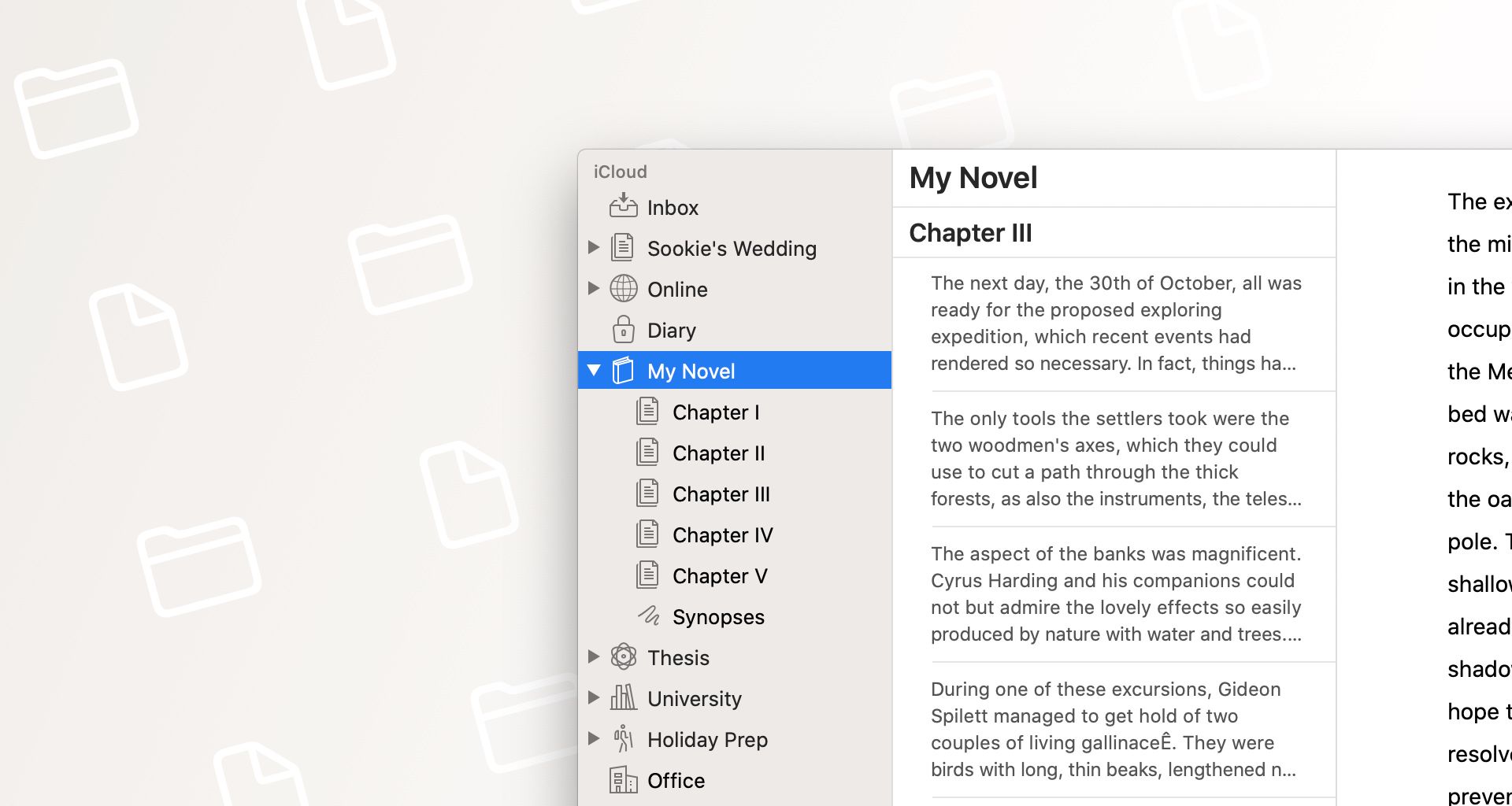Whether you want to brainstorm ideas for a new project, write the next chapter of your mystery novel, or publish a blog post about your latest travel adventures — in Ulysses, there is unlimited space for all kinds of writing. You can create a new sheet with a single click or tap. Sheets can hold any amount of text, and you can organize them in groups, which you can nest as deep as you like.
We’ve collected everything you need to know about sheets and groups in a brand-new tutorial. It’s worth taking a look, no matter if you are new to Ulysses or a long-time user. You’ll learn how to
- quickly add sheets on your Mac, iPhone, and iPad,
- mark sheets as material to exclude them from export, text statistics and writing goals,
- split your text into handy chunks,
- merge several sheets into one, or glue sheets to make them behave as if they were one,
- create new groups and organize your sheets into them,
- sort the sheets inside a group, and more.
Check out the full tutorial here.
Enjoy writing in Ulysses!