Today, Apple shipped its new mobile operating system iOS 15, and we shipped a new Ulysses version! In case you’re a heavy iPad user, you’ll be particularly pleased about the productivity improvements in this update.
Whenever Apple releases a new OS, we aim to release a new Ulysses version. The reason is we strive for consistency, both visually and functionally; for harnessing new Apple technologies in the app; for making Ulysses an overall good OS citizen. Ulysses should be simple and intuitive to use. We achieve that, among other things, through making the app look, feel and behave as you would expect – as intended by the system and as Apple’s native apps do.
For this update, it was Götz and Max L. (not to confuse with the other two Maxes 😜), who were mainly in charge of the adjustments. They did this together with Marcus, creative head of the whole Ulysses endeavour, and under the watchful eyes of further developers in charge of quality assurance. In the following, we’d like to give you a short overview on the most important changes.
Enhanced iPad Productivity
If you’re relying on the iPad as your working machine, you’ll certainly enjoy the improved multitasking options in iPadOS 15. Now, when you export a text in Ulysses, the export preview will always open in a new centered window. At the top of this window, three dots indicate the new multitasking menu which lets you choose how to display the export preview: in full screen, split view, slide over, or in a centered window.
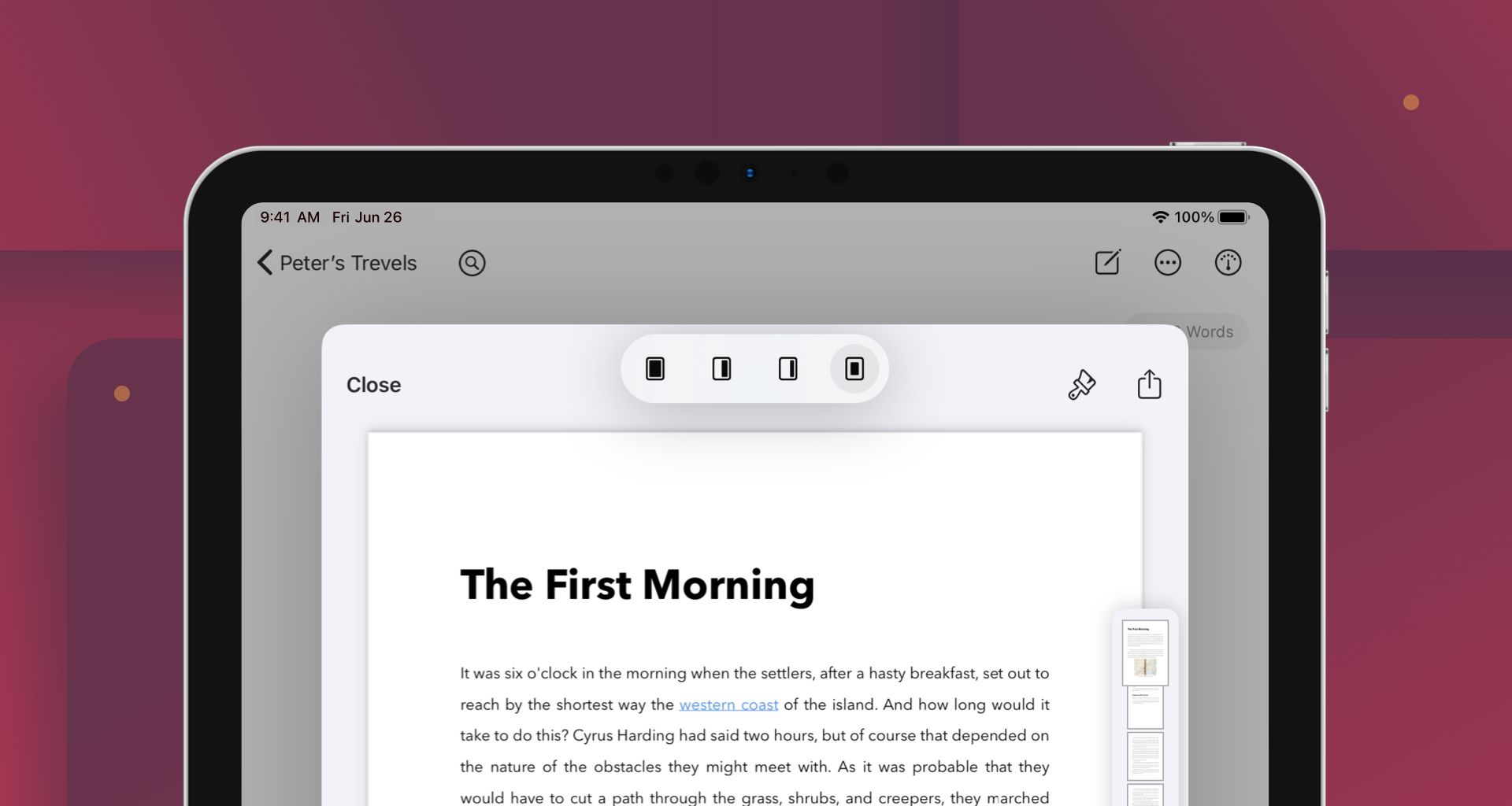
Furthermore, there’s now the new “shelf”, a system menu which, when you open an app, displays all its available windows at the bottom of your screen. Select one, then tap in the editor and start writing. For more information about the ins and outs of multitasking on iPadOS 15 in general, check out this video on the MacRumors YouTube channel.
Navigating Ulysses on iPad with an external keyboard used to be a little tricky, as it was hard to locate exactly where you were in the app. The new version changes that – your selection will now be accompanied with a clearly recognizable dark (in light mode) or light (in dark mode, what else😜) accentuation. If you want try it out, with the arrow keys, you can navigate from one group or sheet to another, and from the library to the sheet list to the editor. Press return to start editing!
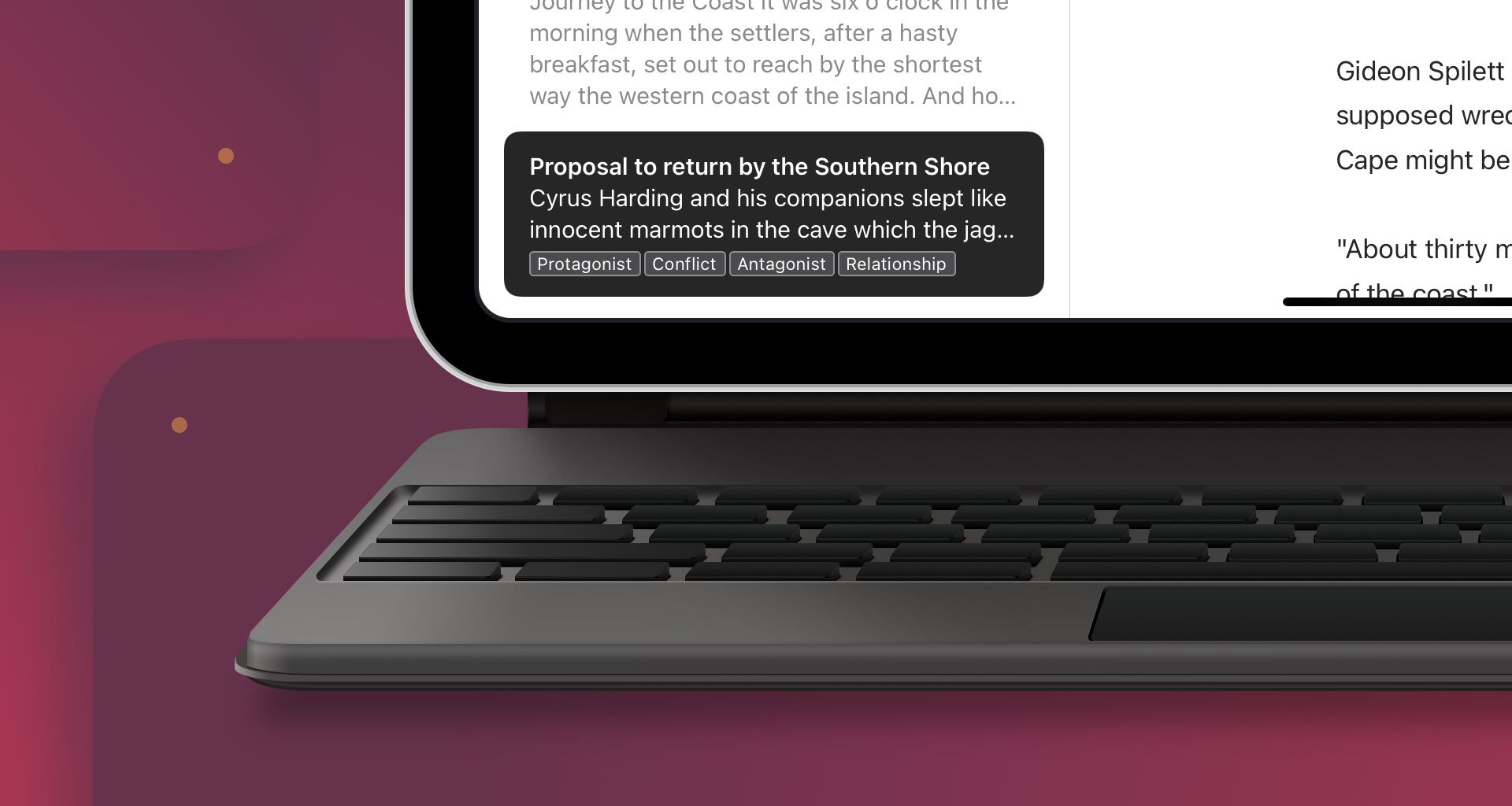
Further Improvements
In addition to visual and functional iOS 15 adjustments, this update brings further changes that are interesting for specific use cases:
- You can now display previews for native Ulysses files in apps like Files or Messages. When we share texts with each other around here, we mostly send Ulysses files around, so previews come in handy.
- Furthermore, you can now hide external folders in your Ulysses library. As a reminder, you can use Ulysses to edit texts that are saved outside its library through embedding an external folder. I edit version release notes that way; they’re saved in a shared folder which is accessible to all of us. If there is no release forthcoming, I don’t care much about the folder’s content, so I’ll hide it.
That’s about it! Enjoy the new Ulysses version and everything else iOS 15 has to offer!
