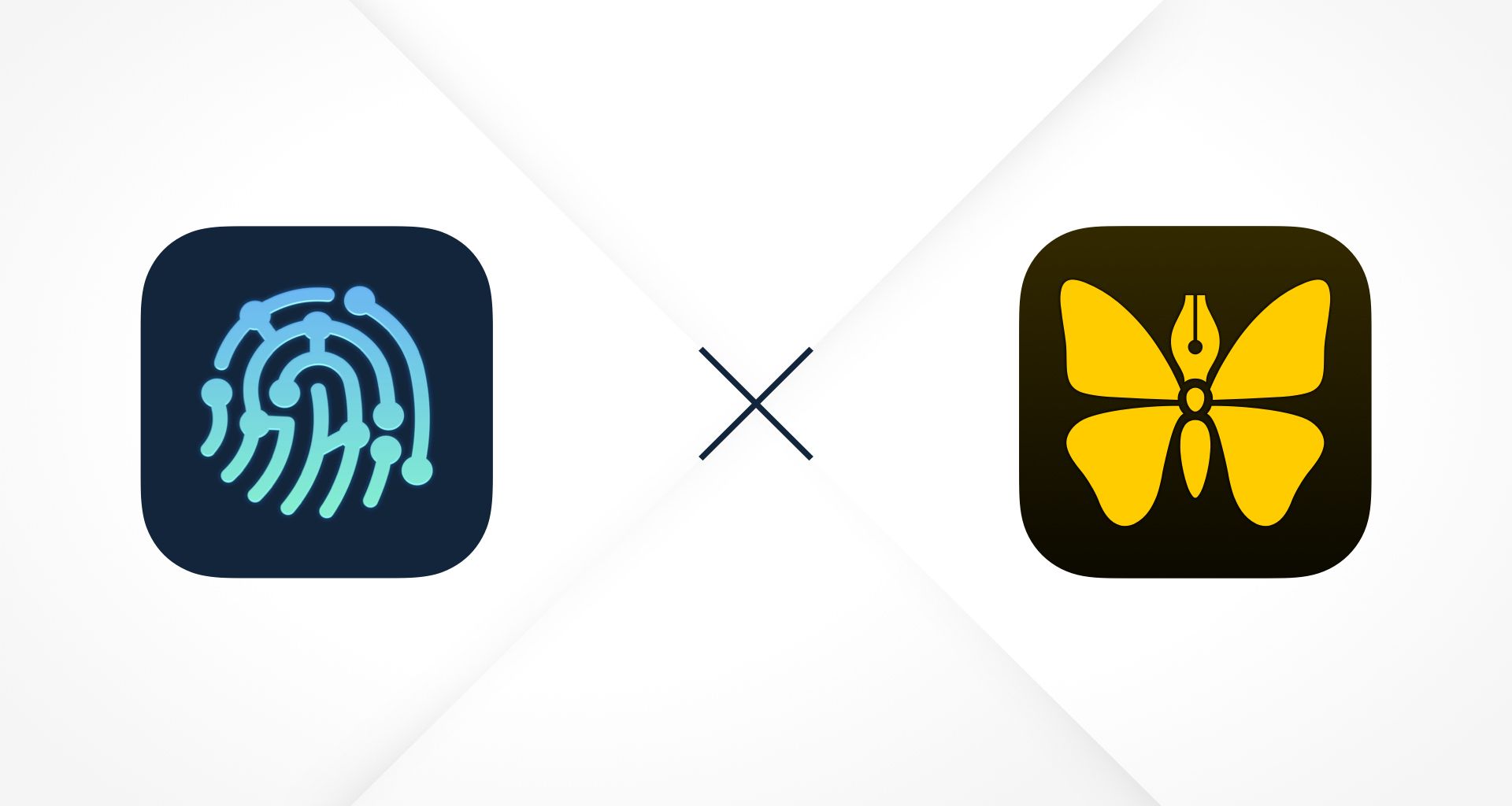For once, fiction authors can stop reading here, this one is for technical writers! Working Copy is a Git client for iPad and iPhone, and because Ulysses version 19 allows embedding external folders on iOS, both apps now work great together.
Git is a popular version control system for projects where many files change frequently, or where many people are involved and make changes. A project in Git is called a repository, and everyone working on that project has a local copy on his or her device. Work is brought together in a shared repository stored with a service like GitHub.
While Git is heavily used in software development, it is, in principle, suited for all kinds of projects where keeping track of changes over time is a challenge. These can be writing projects as well. At Ulysses, for example, we use Git to keep track of changes in the app introduction. The introduction consists of three sets (Mac, iPad, iPhone) of over 40 text files each. With every major release, these require selective updates; for quality assurance, we follow the four-eyes principle. It’s not hard to imagine that without a proper versioning system, we’d be lost.
To manage Git repositories you need to install a Git client on your device. Working Copy is one such Git client for iPad and iPhone, and has a rating of 4.9 stars on the App Store. When using Working Copy and Ulysses together, you’re able to work on writing projects such as technical documentation or manuals on the go, and conveniently push your changes to the remote repository with Working Copy. All you need to do is embed your local repository as an external folder in Ulysses. Whenever you make edits, these will automatically be marked as modified in Working Copy. The Push command lets you share your changes with your fellows, the Pull command will update your local copy with changes that others have made.
To find out everything you need to know about using Working Copy and Ulysses together, please consult this article on our help page.
For more information about Working Copy, have a look at their website. You can download the app for free on the App Store. To be able to push changes to a remote repository, you’ll have to unlock the Pro version with an in-app purchase for the price of $19.99.